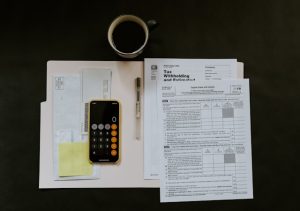You might already know that search engine optimization (SEO) is crucial to your website’s success. This is what helps you show up in search engine results, which means you get in front of more people. However, did you know that there are different types of SEO? Namely, there is on-page SEO and technical SEO.
In this blog, we’ll talk about what technical SEO is and how it compares to on-page SEO, and we’ll go over some best practices to help you rank better in the search engines!
What is Technical SEO?
In a nutshell, technical SEO refers to the things you do to optimize your website and improve the user experience. These actions also ultimately help search engines crawl and index your site more easily. This is what makes technical SEO important.
If you don’t implement technical SEO best practices, then not only will the user experience suffer, but you’ll also fail to tell search engines how they should rank you.
What are Search Engines Looking for?
Technical SEO is a whole career path in and of itself. In fact, many bigger brands hire technical SEO experts to focus on this alone! However, if you’re managing it for your own business (or want to delegate it to a team member), here are a few of the basics:
Technical SEO Fundamentals Checklist for Beginners
Here are a few things you’ll want to be mindful of:
- Page speed: Page speed refers to how quickly a web page loads. This is important because the slower your page speed (or website speed), the likelier users are to simply leave. In fact, many users will leave if a page takes longer than two seconds to load. This makes page speed and website speed an important part of your technical SEO efforts.
- Structured data: Structured data is exactly what it sounds like — data that’s structured in a specific way. In the case of technical SEO, structured data refers to how search engines display some of the most important information on a web page. Here’s an example. I searched “apple pie recipes” in Google and this is one of the top results.
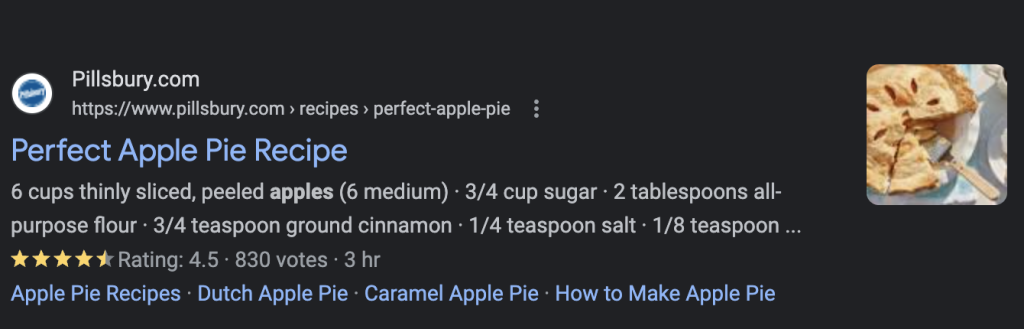
In this case, the structured data is telling me some of the ingredients, the rating, the number of
votes for this recipe, and the total time it takes to prepare it. We can also see the URL. This is just
one type of structured data. There are many variations.
- XML sitemap: An XML sitemap lists all of the web pages on your website that you want search engines to crawl and index. It also provides search engines with more information about those web pages. You need an XML sitemap so that search engines can find and index these web pages more easily, which ultimately impacts your rankings.
- URL structure: The URL structure is basically the format of a web page’s URL. For instance, the URL structure for my blogs is .com/blog-title. Typically, you want your web pages’ URLs to be concise and optimized based on the keyword research you’ve conducted. (The same goes for your main URL.) A bad example of URL structure is something like jonathanbaktarimd.com/blogs/blog-post/10-10-23/category/business/blog-title.
- Mobile optimization: With more than 55% of website traffic coming from mobile users, mobile optimization is becoming increasingly important. Do images automatically resize to fit smaller screens? Do the buttons resize so that they’re easier to click? Does the main navigation collapse in an easy-to-access way?
- 404 pages: You’ve probably landed on 404 pages in your own online searches. You click on a link to arrive on a page only to find out that it’s broken. The occasional 404 happens. However, you want to avoid them at all costs because as they pile up, the search engines will ding you for them.
This list certainly doesn’t cover all of the technical SEO must-haves, but this is more than enough to get you started and help you make great progress with search engine crawlers.
How Can You Monitor Your Progress?
So, you’ve started implementing technical SEO best practices. How can you tell if they’re working?
Well, some things you can gauge by your own user experience. If you had web pages that previously took 10 seconds to load and now take one second, you’re making progress!
However, it’s not always that obvious. Furthermore, just because you’ve noticed an improvement doesn’t mean that Google has yet re-crawled a web page and noted that same improvement.
Here are a few ways that you can regularly conduct a technical SEO audit (and some of the technical SEO tools you’ll need) to check up on the health of your website.
Google Search Console
Google Search Console allows you to measure and monitor your website’s performance in search engines and provides tips for how to optimize your site and improve your technical SEO.
For example, if multiple pages need to be indexed and Google is having a hard time with it, Google Search Console can tell you why.
Google Search Console will also highlight any web pages that result in a 404 error and allow you to review your sitemaps.
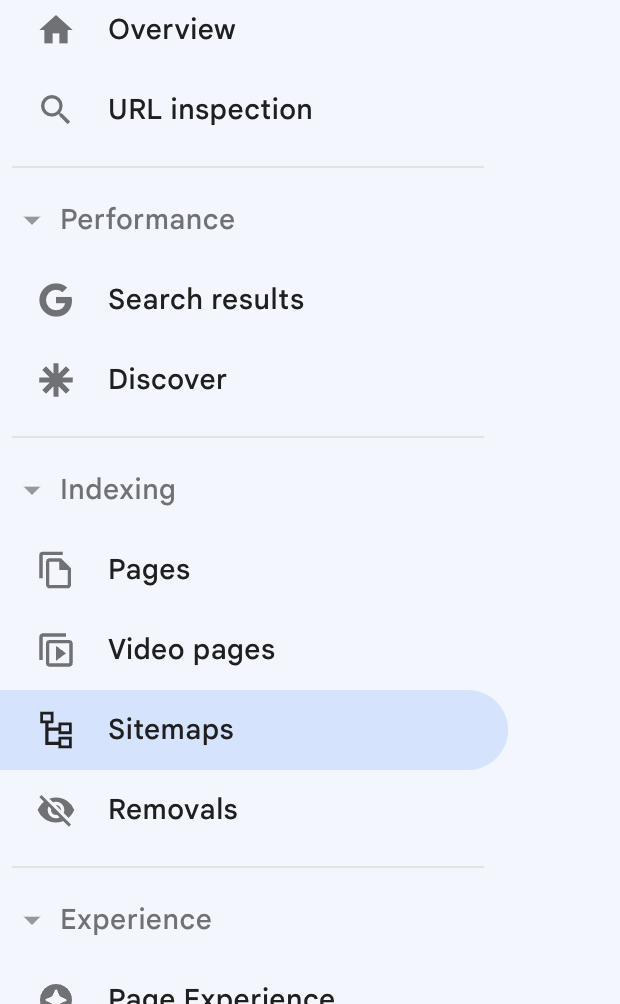
Bing Webmaster Tools
Yes, there are other search engines outside of Google! One of them is Bing, and there are indeed people who use it.
While Google absolutely reigns supreme, it might not hurt to consult Bing Webmaster Tools for a check-up. More specifically, the Site Scan tool will look for common technical SEO hiccups.
PageSpeed Insights
Are you worried that your site speed might be struggling? PageSpeed Insights is a go-to for checking this.
All you have to do is paste in your website URL, hit “Analyze,” and let the tool work its magic. It will give you scores for your performance, accessibility, best practices, and SEO.
This tool is pretty cool because it’ll tell you where you currently stand and also what you can do to improve the user experience and your search engine rankings.
You can access all of these tools for free.
How Often Should You Do a Technical SEO Audit?
Your technical SEO is something you should constantly be monitoring. Imagine one of the most important pages on your website — one that drives a ton of traffic — suddenly tanking overnight due to an indexing issue.
If you aren’t monitoring your technical SEO, you could miss something like this.
That’s why I love tools like Google Search Console. It makes it much more feasible to monitor your site on a regular basis.
Bigger technical SEO audits might be something you do once a month, every other month, or even once a quarter. It really just depends on the size of your site.
If your website has 5,000 pages, you can’t possibly watch all of them like a hawk 24/7/365. But smaller websites will be easier to stay on top of.
Is Technical SEO the Same as On-Page SEO?
Great question, and the answer is no!
On-page SEO (also called on-site SEO) is the process of optimizing the content on your website for both users and search engines.
This process includes keyword research, placing those keywords in the appropriate places, adding external and internal links, and adding and optimizing images, among other ranking factors.
There is some overlap between on-site SEO and technical SEO. For example, earlier, I listed the URL structure as one of the technical SEO basics. However, some people think this is also relevant to on-page SEO since URLs also need to (ideally) be optimized with the primary keyword for that page.
A Third Type of SEO?!
We also have off-page SEO. Off-page SEO refers to the steps you take away from your own website to improve your performance in search results.
For example, to rank higher in search results, you want to get other sites to link to your content, submit guest posts to other websites, and post on social media.
Combine the Three for the Best Results
If you want to climb to the top of search results, you’re going to need technical SEO, off-page SEO, and on-site SEO. One isn’t more important than the other.
Rather, they work together like they’re best friends.
Make Sure You Always Practice White-Hat SEO
In an effort to rank higher in the search engines faster, some people will use shady tactics that they shouldn’t.
For instance, a common black-hat on-site SEO tactic is to purchase backlinks. These links typically aren’t high-quality, which means they actually hurt your website, and when Google catches on (which it will), it will penalize you for it.
It’s just not worth it.
Technical SEO — most SEO — is a marathon, not a sprint. Don’t be in such a hurry that you take risky shortcuts. Google is too savvy for that. Focus on making your website SEO-friendly the right way, and the search engine will reward you for it with better search results.
Wrapping Up
You don’t have to be a technical SEO expert to get started with the basics. Use the tools I mentioned to conduct a technical SEO audit and check up on things like your page load speed, structured data, and other matters of technical optimization.
Your technical SEO health will improve before you know it!